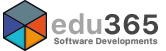The Treatment / Medical Room module enables you to record additional information relating to an incident. You can add additional interactions and treatments given, as well as building up a history of all actions performed to help the student, employee or visitor.
Users are able to search for a specific person’s name and look through their history of accidents, illnesses and medication entries in order to find a detailed information of a particular entry or to check over their recent history to see if there is anything untoward as a member of staff has raised a concern of that person.
They can also search through a particular history of records by typing in a type of injury, accident location etc into the individual records search bar.
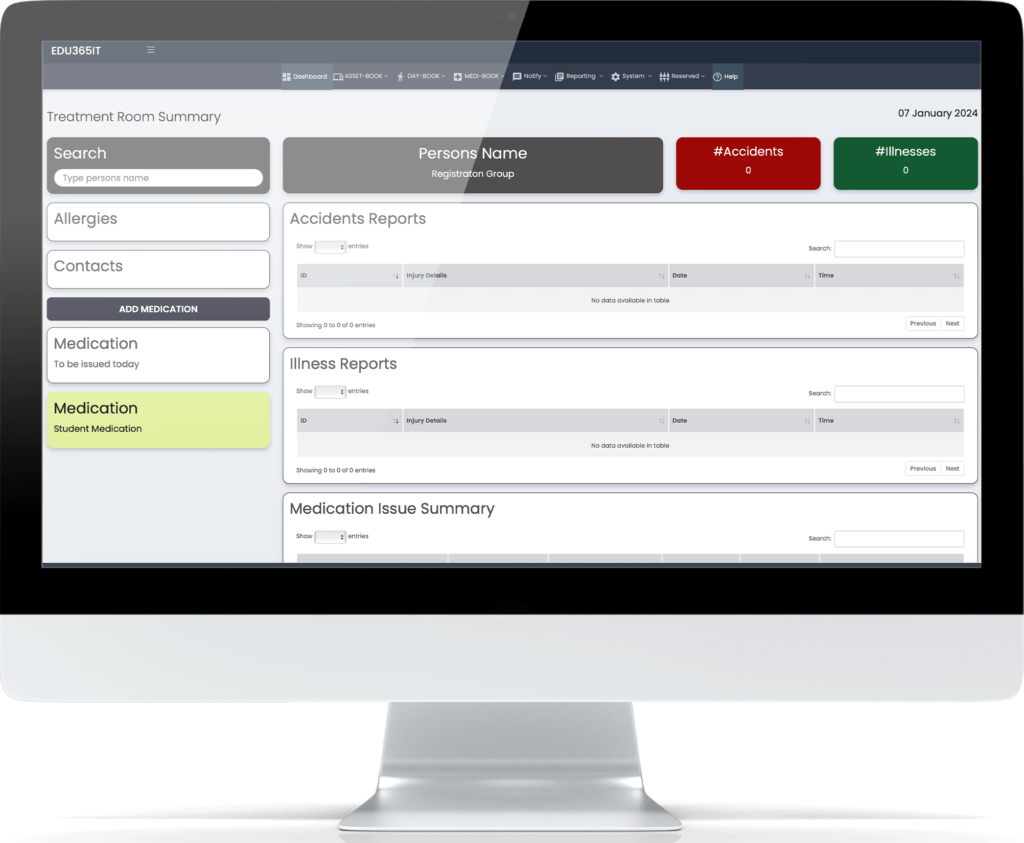
Accident, Illness and Medication Records
The treatment room dashboard provides a summary of the entries that have been recorded for the student, each record can be selected to provide further detailed information along with a number of followup options such as
- Adding additional notes
- Email or print reports
- Send parents application notifications
- Upload additional images relating to the incident
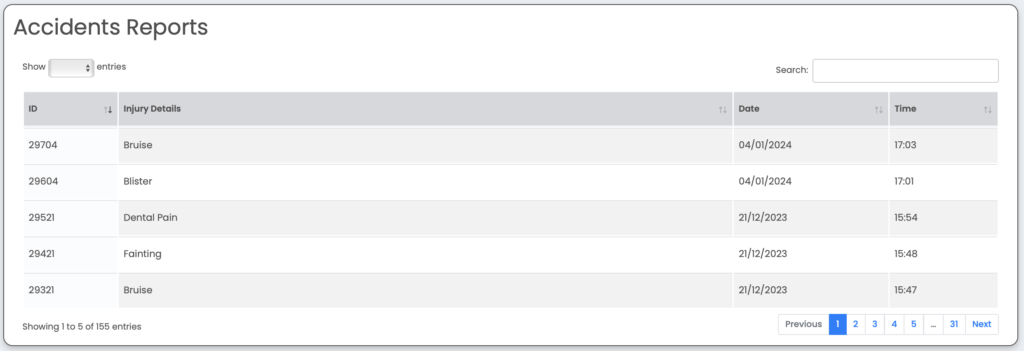
Additional notes and interactions can be added and cross linked to the main entry, this enables a full concise record to be created when an accident or illness record occurs.
For example, for a head bump additional notes can be added where the student is checked through the day to ensure there is no related problems.
Accident or illness reports can be re-sent to the parent via email on request or displayed on screen for printing purposes.
Send a bespoke application message to the parents Notify application relating to the accident or illness. This could be a followup message, advice etc.
Upload additional images relating to an accident or illness.
The attachments are then displayed in the main record as a slideshow.
Display summary information relating to
- Additional notes entries
- SMS Notifications sent to parents
- Report signatory state, who signed acceptance, when etc
Medication records include the ability to:-
- View a summary of the medication information
- See all issue entries relating to the medication item
- Consent information, including who submitted the request and when then items are authorised for use
- Issue medication
- View or print consent information as a PDF
Medication Information
Medication summary information is provided as part of the treatment room entry, this enables users to quickly :-
- View medication currently in the system and linked to the student.
- Scheduled medication for issue and when
- Add a new medication item
*Items are added without a prior consent form being completed.
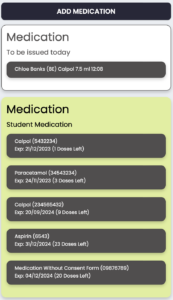
Allergy Information
Allergy records which exist in the system are listed along with their severity colour / pop-up text.
Contact Information
Any relevant contact information relating to the student is listed as part of the treatment room record.
Information listed includes
- Name
- Relationship
- Telephone Number
- Email Address