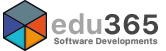The NOTIFY application included with MEDI-BOOK enables parents to keep up-to date with all medical / accident incidents involving their children whilst in school.
Using the notify application parents are able to :
- View and acknowledge accident reports
- Create a medication issue consent request
- View any existing medication consents
- Receive push notifications informing parents of new accident, illness or medication entries.

Accident Reports
When using the NOTIFY Application, parents are able to view all of their child’s accidents during their time at school.
In addition to all of the details about each incident, as well as the first aider’s notes, they will be able to confirm that they’ve viewed each report by way of a signature at the bottom of each report.
The school can then use this information to build reports based on accident reports being read at home by parents/guardians.
Medication Consent Requests
Parents can fill in medication consent forms in order for their child to be given that medication during the day.
The consent forms include all of the details about the medication so the trained school first aiders will know exactly what the child’s normal routine is.
SMS Notifications*
SMS / text messages have a 99% open rate, making text messaging the ideal mode of communication between your school and the parents of your pupils for urgent notifications.
Notifications sent from MEDI-BOOK include
- Accident Entries
- Illness Entries
- Issuing of medication during school
- Medication expiry and short supply
* SMS credits are available in bulks of 500, 1000, 2000, 5000, 10000
Mobile Device Notifications and Messages
Mobile device app and push notifications are delivered to all users of the EDU365 Notify service. Messages are delivered as events occur to advise parents in real time.
Notifications sent from MEDI-BOOK include
- Accident Entries
- Illness Entries
- Issuing of medication during school
- Medication expiry and short supply
Application Download Links
iOS and Android applications are available in the respective app stores (search EDU365 NOTIFY).
Alternatively there is also a Web Application available or scan the links below.