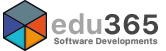MEDI-BOOK SCHOOL mobile applications enable you to capture accident, illness information, issue scheduled medication and add parental consents, quickly whether you have an internet connection* or not.
Records which are recorded in an offline situation are prompted to be uploaded once a connection is available.
*Offline support is available for the adding of accidents and illness entries.
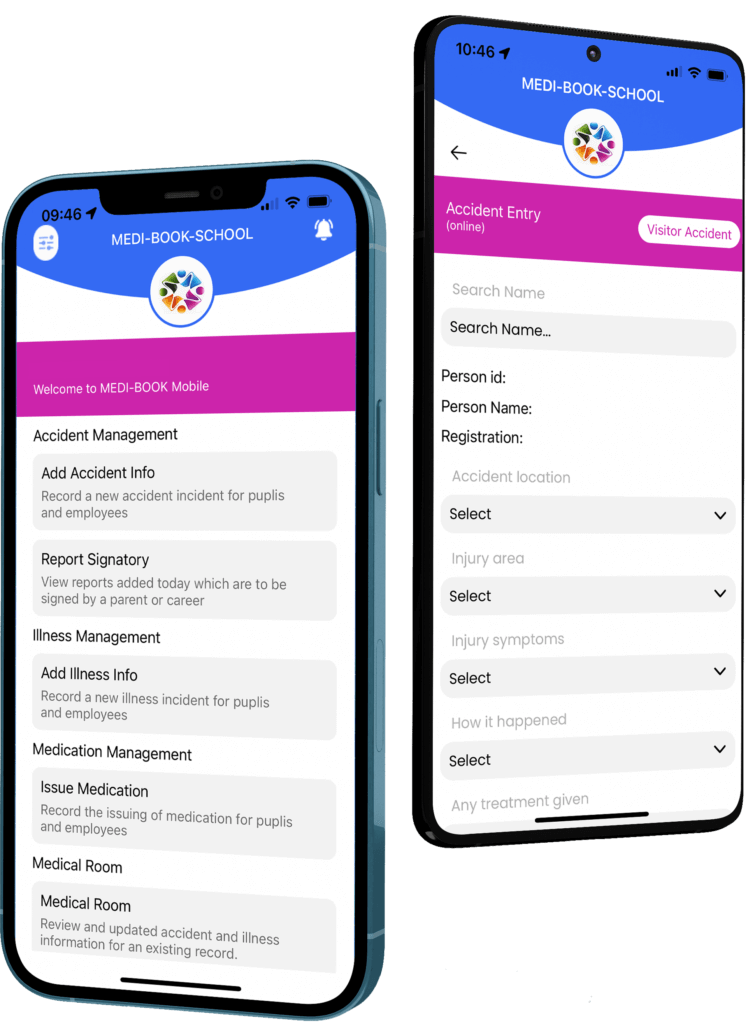
Features
This is where the user can access the accident form to fill out information relating to a pupil’s incident/injury. The form itself includes a live search bar for pupils, bringing up any pupil at the school.
The rest of the form is comprised of easy-to-use customisable drop-down multi select menus to enable swift accident entries as well as being usable for any member of staff.
This is where the user can access the illness form to fill out information relating to a pupil’s illness. The form itself includes a live search bar for pupils, bringing up any pupil at the school.
The rest of the form is comprised of easy-to-use customisable drop-down multi select menus to enable swift illness entries as well as being usable for any member of staff.
The Medical Room module enables you to record additional information relating to an incident. You can add additional interactions and treatments given, build up a history of all actions performed to help the student, staff member or visitor.
Each Medical Room interaction is attached to the main incident report, enabling a full history and audit of what has occurred.
This area of the MEDI-BOOK app is used when the school need to confirm that a parent/carer has received or at least seen their child’s accident report. Within the menu the user will be able to filter by class group or by the whole school to find the accident report needed. They can then view the report and get the parent to sign the report at the bottom of the screen.
Reports up to 48 hours old will show in this menu, any older and the report will have to be signed via the accident report email sent to the parent/carer. Signed/Not Signed reports can be reported on via the desktop version of MEDI-BOOK.
This is the area of the MEDI-BOOK app where the user can log that they’ve issued scheduled medication to a pupil. Once opened, the menu will show all pupil’s scheduled medication and the user will be able to access the information to view the correct dosage to issue.
In addition to this, the user will also be able to add any extra notes along with who has witnessed the issuing of the medication. This is then logged and can be reported on via the desktop version of MEDI-BOOK.
Occasions arise where parents need to be able to submit a parent consent to issue medication whilst in the school reception, using the SCHOOL application you are able to locate their child and trigger the standard form to be populated.
As with the standard online or NOTIFY app forms, this will allow the school to capture the key information such as medication details, reason for issue, any known side effects, contact details and what to do in an emergency following issue.
Download Information
MEDI-BOOK SCHOOL is a native iOS and Android app.
Available in the respective app stores (search MEDI-BOOK SCHOOL) or scan the links below.
** No person information is cached to the mobile device