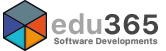Evacuation Management in DAY-BOOK comes with the ability to produce evacuation reports to either PDF printable format or via direct access using the mobile application.
When using the mobile application you are able to further report on the activities from the evacuation, see the number of persons not checked off the report and who they were.
The system records all historic evacuations so you can report back to any point.

iOS and Android Application
Using the DAY-BOOK application you are able to confirm employees, visitors and student activity real-time in the event of an evacuation. Confirmation checks are stored in realtime on the device an uploaded to the central database on submit,
Information can be saved to the device in an offline situation, where there is no internet or mobile data, ensuring no checks are lost.
View a list of the employees who are currently onsite including the date and time that they arrived.
Employees are then able to be “Checked” when they have seen and the information submitted to the central database.
View students who have either arrived late or left early from school, this enables crosschecking of register reports to ensure no one is un-accounted for as part of the evacuation.
Displays the visitors name, where they are from, who they are visiting onsite and a visual photograph of them..
DAY-BOOK Paper Evacuation Report.
Using the main administration dashboard you are able to quickly produce an evacuation report.
The paper report, similar to the DAY-BOOK application contains each of the person activity with each on an individual page to aid quick cross checking.
Application Download and Installation.
DAY-BOOK evacuation applications are now live and include a native iOS and Android app.
Available in the respective app stores (search DAY-BOOK APP) or scan the links below.
** No person information is cached to the mobile device