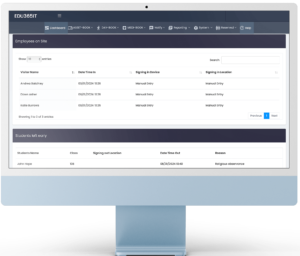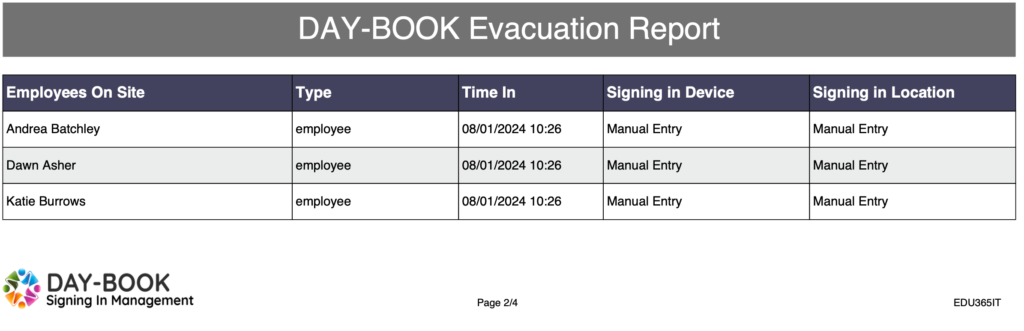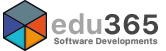DAY-BOOK comes with an easily understandable reporting system, enabling you to quickly produce standard outputs at the click of a button.
All reports in the system allow you to display the current days information and also report on a date range, which is down to the minute, ensuring that all information in the system is accessible.
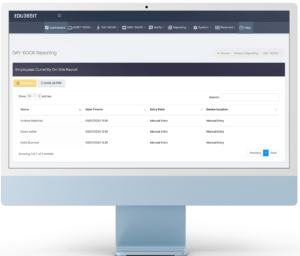
Activity Reports
Employee Reports
Users can report on an individual employees activity, see the date and time they arrived for a particular session, how long the session was and the entry point used for access.
General activity reporting is also available for all employees for today or a specific date range.
Visitor Reports
Visitor activity reporting enables you to quickly display information for visitor activity for a particular day or date range.
In addition you can see the people who have been pre-registered in the system for automated entry.
Student Reports
Report on an individual students activity, see the date and time they arrived late or left early for a particular session, along with the reason for the absence.
General activity reporting is also available for all students for today or a specific date range.
Evacuation Report
DAY-BOOK comes as standard with the ability to produce evacuation reports to either PDF printable format or via direct access using the mobile application.
When using the mobile application you are able to further report on the activities from the evacuation, see the number of persons not checked off the report and who they were.
The system records all historic evacuations so you can report back to any point.