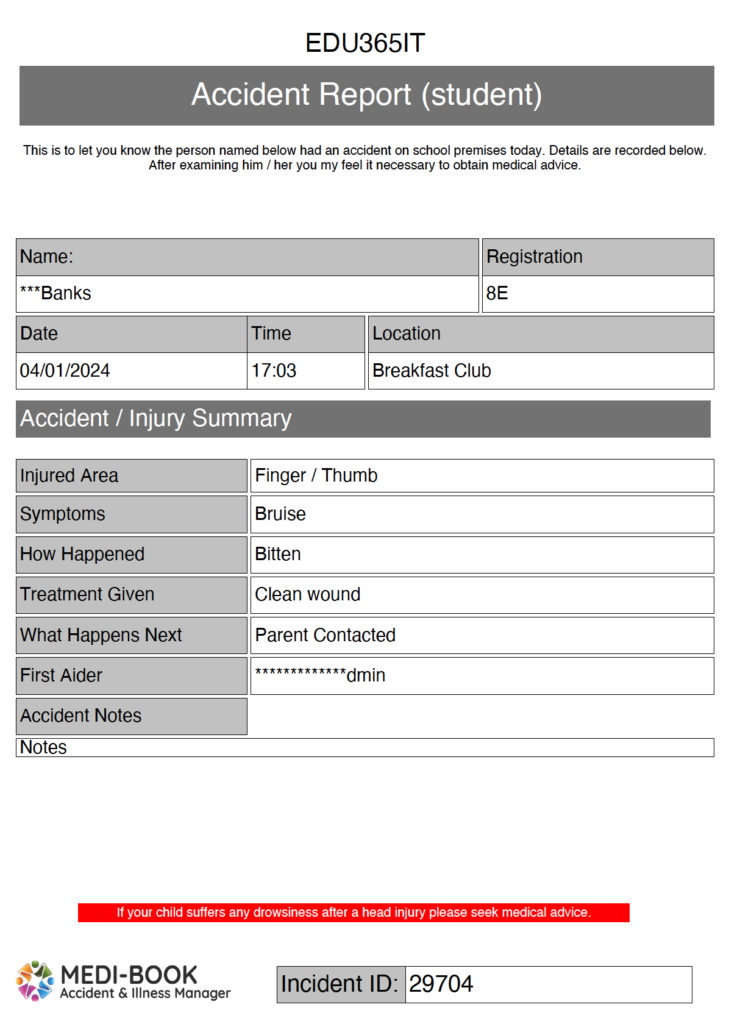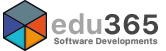MEDI-BOOK comes with an easily understandable statistical reporting system, enabling you to quickly produce standard outputs at the click of a button.

Quick access accident statistics
MEDI-BOOK comes with a statistics report enabling users to quickly obtain numbers relating to the accident criteria selected. Results can be displayed based on date / time ranges down to the minute.
This enables users to provide detailed reports to leaders, without having to manually determine numbers for each criteria.
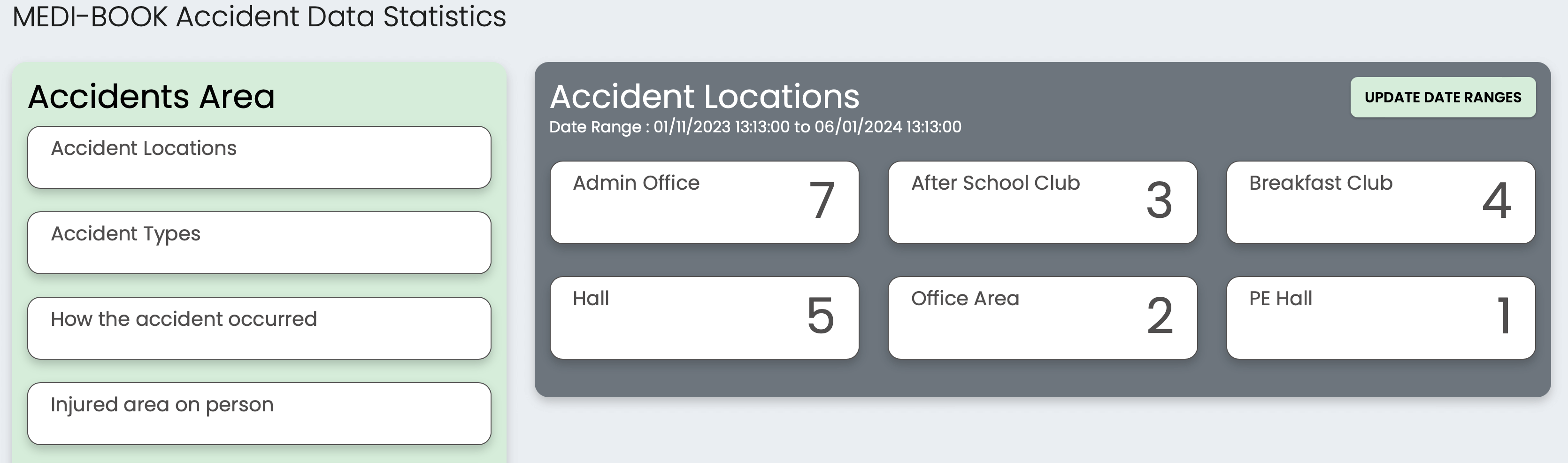
System Reports
All reports in the system allow you to display the current days information and also report on a date range, which is down to the minute, ensuring that all information in the system is accessible.
You are able to report on accident criteria, i.e location, symptoms, type, individual person, person type, as well as overview reports.
You can report on the illness type, person type and individual people.
You can report on a quantity issue, person type or specific people.
Information on all the accidents which have occurred for an individual person, along with links to display the relevant incident reports.
Accident and Illness Report
Using MEDI-BOOK you are able to produce a detailed accident report, which highlights all the key information as to what has occurred, how, when and where etc. Along with the ability to share this information with others via screen, print or email.
Emailed or printed the key reports have information is redacted, this is to ensure that the information cannot be easily identified back to an individual.
Reports can be sent immediately to the persons registered email address or by using the instance batch email service, reports are provided using:
- Password protected PDF files to ensure they cannot be opened inappropriately or edited.
- The persons name – This is removed (***).
- First Aider – The name of the person administering the first aid is removed.
**No additional medical room information is provided